Presentation Design: 20 Tips For PowerPoint, Keynote and Co.
How to create PowerPoint presentations that make you and your message look good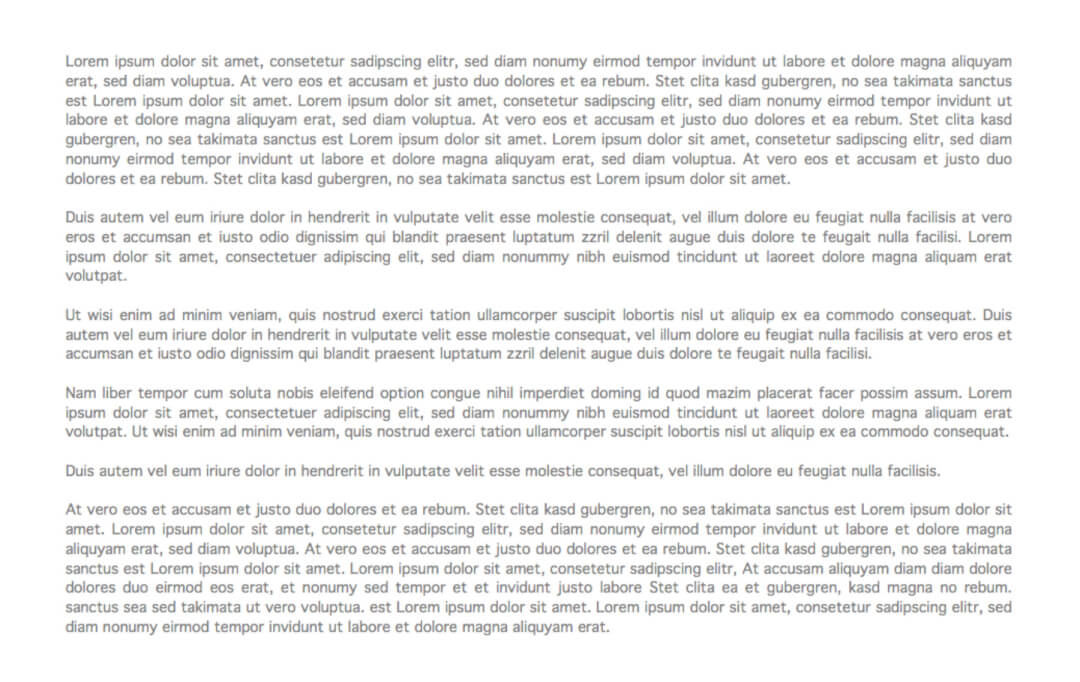
Presentation design
What makes a convincing presentation with presentation software? Here are some tips for presentation design with PowerPoint, Keynote and Co.
Overview
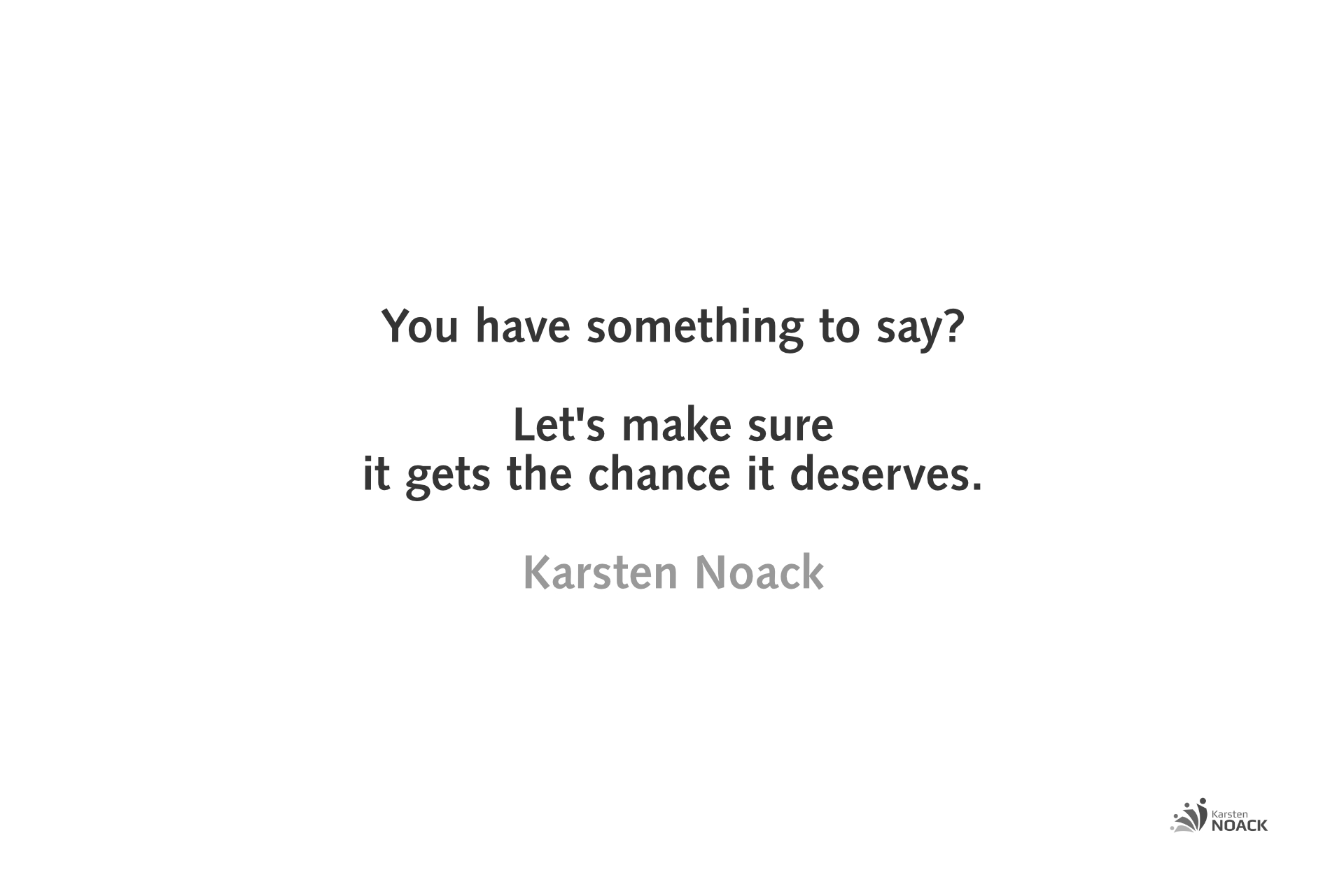
PowerPoint™, Keynote™ & Co.
The majority of PowerPoint presentations should be protected from laws such as those governing the misuse of narcotics. For a long time, the audience has to endure lengthy presentations with details that provide neither personal reference nor inspiration and certainly do not generate any positive emotions. Typical are tons of meaningless numbers, a lot of text, and boring theory. Overloaded slides dominate. Unprepared presenters cling to the bullet point. The interest of the audience is put to sleep!
Note:
PowerPoint from Microsoft™ is a widespread computer presentation program of Microsoft™. Another product for this purpose is Keynote™ from Apple™, and there are other programs or apps. Presentations can be created and accompanied by such programs.
Criticism
Presentation software is always under criticism. Like any tool, it can be used well and badly. Negative examples are usually based on the fact that no basic knowledge and skills were acquired to build presentations. Then the information is ruthlessly squeezed into the presentation slides.
PowerPoint is when someone works 4 hours, so he can show in 20 minutes what he could say in 5 minutes.
20 tips for presentation design and presentation
PowerPoint can be a powerful tool to support a presentation. But it can also cause the listener to fall asleep, called Death by PowerPoint. Or being misused to distract from the essential. Like any tool, it is the user who decides whether to use it wisely or not.
1. Keep your distance from the computer at the beginning
Do not start the presentation design with the presentation software. If you start right away with PowerPoint and Co., then you restrict your possibilities right from the start.
2. Bullet points
With enumerations, the creation of presentation slides is quick and easy. That’s why bullet points are so common. During the presentation, speakers orient themselves along with the keywords and think they can save time for proper preparations.
For the audience, this is no pleasure! Use bullets as sparingly as possible.
3. Use simple graphics
Graphics should be easy to understand. Complex images bind the audience’s attention for too long and reduce the speaker’s impact.
4. Each slide has a maximum of one core message
Stay concentrated and encourage your audience to do the same. Dedicate a maximum of one core message to each slide.
5. Do you have a beautiful logo?
It is great if you are proud of your logo. Just, please don’t overdo it. It is enough to have the logo on the first and last pages. The same applies to your domain and other contact details.
6. Visual gimmicks
It flickers and flutters, and every animation PowerPoint offers should be tried out? Don’t torture the eyes and nerves of your audience.
7. Embed fonts
If the presentation software allows it, embed your fonts in the file. Otherwise, impressive visual effects may occur during the presentation on a foreign system. They rarely support your message.
8. Keywords
Put keywords on your slides instead of worded text. Long texts tempt you to read them aloud, and the audience will do the same. This makes you superfluous or even disturbs the reading of the audience. And to be honest; how well can you read aloud, and would you like to experience this yourself as a participant in the audience?
9. Simple graphics or photos instead of lots of text
Visualize your messages in such a way that they can be understood quickly and clearly. A simple photo, a sketch underlining the statements of speakers are good.
10. Embed multimedia elements
It is safer to embed multimedia elements so that they also work during the presentation. What worked in the office can look completely different on another computer. Also, file often on the computer or server in the office and are inadvertently not taken along.
11. Standard quality
A large headline, about five bullet points and quickly set a nice picture next to it. Ready?
Most presentations with PowerPoint and Co. look similar. This quickly leads to fatigue in the audience. Those who design their slides more differently and appealingly attract and hold the attention of the audience.
12. Fonts
The choice of font is a statement. Beyond standard fonts, such as Times New Roman and Arial, there are worthwhile fonts to discover. In addition to readability, the message of the font also plays an important role. Please be careful with the number of fonts used.
13. Own hardware for the presentation
Preferably, use your trusted hardware for the presentation. Better be safe than sorry! Murphy is already waiting to be remembered.
14. Corporate design
Coordinate the presentation with the corporate design.
15. Graphic designers can be very helpful
Not everyone has the budget for first-class graphic designers. But they can do what only graphic designers can do: excellent design!
When it comes to a presentation, schedule support from graphic designers.
Note:
I’m not a graphic designer, so I’m always interested in recommendations of graphic designers. If you know someone …?
16. Presentation slides are aids
More is better? No, the saying “less is more” also comes true in presentations. With presentation software and presentation slides, the respective goal should be supported. Even the most beautiful slides should not replace the speaker’s presentation. Otherwise, the file could be sent by e-mail. Not every piece of information you want to convey should be found on the slides. The slides should not replace the presentation but underline it. Remember that the focus is on you as the speaker and your message, not your presentation slides.
17. Presentation slides as a handout
To save time, presentation slides are created in such a way that they serve as a handout. The opulent result then confuses the audience.
18. Printout
Murphy prefers to be seen where it is most spectacular because that is his nature. So: Print out your slides! The poor forest? Yes, that’s right, but it calms you down.
19. Media combinations
Even the best digital presentation slides can be supplemented with analog sketches completed on site. Reach for the pen in between and go to the flip chart. This will help you attract attention.
20. Emotions
Make sure that the desired emotions are also transported via the image protection presentation.
Preparation of important speeches and presentations
Those who do not speak are not heard, and even those who speak up are not always successful. There are a few more steps that need to be mastered.
Do you want to convince with your message and also as a personality? Then I will help you to prepare your speeches and presentations. You determine the scope. At least, I recommend a test run with professional feedback for you and your message. Then you will know how you and your content are perceived, what you should do, and what you should leave out, where there is potential. Why do you want to get such helpful feedback so late after your real performance? Then it is too late for adjustments. Benefit from the advantage. My definition of luck: Preparation meets opportunity.
You can best estimate for yourself where the effort is worthwhile concerning the expected benefit. Here you will find the fees for my support (communication, psychology, language, structure, voice, body language, storytelling, rhetorical means, media such as PowerPoint and Co., etc.)
You are not in Berlin right now? Then choose meetings with me via telephone or video support. Whereby, there are quite good reasons for a trip to Berlin.
By the way, many people suffer from such intense stage fright in front of an audience, and therefore their performance lags behind their possibilities. Too bad, because with my help performance in a good condition is possible. Just in case...
A good start: Professional feedback with suggestions for improvement
How persuasive are you and your messages in speeches and presentations? How good are you at the 111+ most important presentation skills? I have been analyzing speeches since 1998. After evaluating 14,375 speeches and presentations, and numerous mistakes of my own, most of which I only discovered after a delay, I can tell you exactly what works with which audience. Let me give you the feedback that will help you get ahead. You will receive essential feedback and recommendations, as well as the impulses you need to persuade your audience in concrete situations.
Are you interested? If so, here is how to get helpful feedback with recommendations for improving your speeches and presentations.
Just ask me personally
Please post any questions that may be of interest to other readers in the comments. Looking for professional help?
If you are interested in coaching, training or consulting, if you have organizational questions, or if you want to make an appointment, you can reach me best via this contact form (you can choose whether you want to enter your personal data) or via e-mail (mail@karstennoack.com). The privacy policy can be found here.
Transparency is important. That is why you will find answers to frequently asked questions already here, for example about me (profile), the services, the fees and getting to know me. If you like what you see, I look forward to working with you.
Remarks:
In the address bar of your browser, the URL should begin with "https://www.karstennoack.com/...". This indicates a secure connection (SSL). Whether you enter your real name is up to you.
Present the benefits in the beginning of your pitch
There are many strategies to consider in opening your pitch. Think about it twice, because those first minutes can make or break you.
Five fingers for a structured speech. Five-finger speech structure.
The five-finger speech structure step by step. Systematically build up statements, whether for speeches, presentations, or discussions.
Just read out speech manuscripts …
There are good speechwriters. But what value has the best manuscript, when the performance is uncharitable? Unfortunately, in the end, the cupcakes are the highlight! An important speech deserves preparation, rehearsals, …
Create an excellent speech or presentation as a masterpiece
Create an excellent speech or presentation. It will bring you forward as a presenter. Every speaker should make a brilliant speech at least once in his life. The effect goes far beyond the event because the experience becomes a mental reference. Such an experience will change you as a speaker. Create your rhetorical masterpiece. Here is how to do it.
Being right at all costs. The price we pay for needing to be right.
Persuading without arguments, assertiveness, winning without consideration, knockout by nasty tricks, black magic, manipulating. It is a coveted feeling to be right.
What may cost the preparation of a presentation, which effort is justified?
Often, a lot can be achieved with a convincing presentation and investments are worthwhile. But how much should the investment actually be?
Structure for speeches and presentations: Take your audience from hell to heaven.
Do you offer a way to better conditions? It’s about promoting change? Whether products, processes, etc. Do you want to hold a public office?
I call this easy to use and very effective speech structure the “Hell-Heaven-Way”. If the conditions are untenable and there are solutions available, you can also use it outside the church to convince your audience.
20 tips for humor in speeches and presentations
Do you want the attention of your audience? Humorously move your audience before the seat hurts. Humor relaxes. It resolves tense, stressful situations. Humor has some positive effects. Appropriate humor can be used effectively in many situations. Find out what is worth paying attention to.
The first rule of rhetoric: Let us start with the basics of speaking.
Does everyone have to say something about everything? In my opinion, the most important rule of rhetoric and good communication style is that those who have nothing to say should shut up.
The ancient speech structure for your speeches and presentations
The ancient greek speech structure is probably the oldest structuring formula for speeches. It dates back to antiquity. And it still works today for speeches and presentations. Learn how to convince classically.
Freedom of speech, yes! Free speech comes with responsibilities.
Nobody can make you feel inferior without your permission. It sounds true, and it is true. And it is also not always right to hide behind that saying.
How to organize your speech? Speech structure: Opening, body, conclusion
How do you organize your speeches and presentations? In this article, you will find the simplest structure already taught at the school level. It is still taught because it still works.
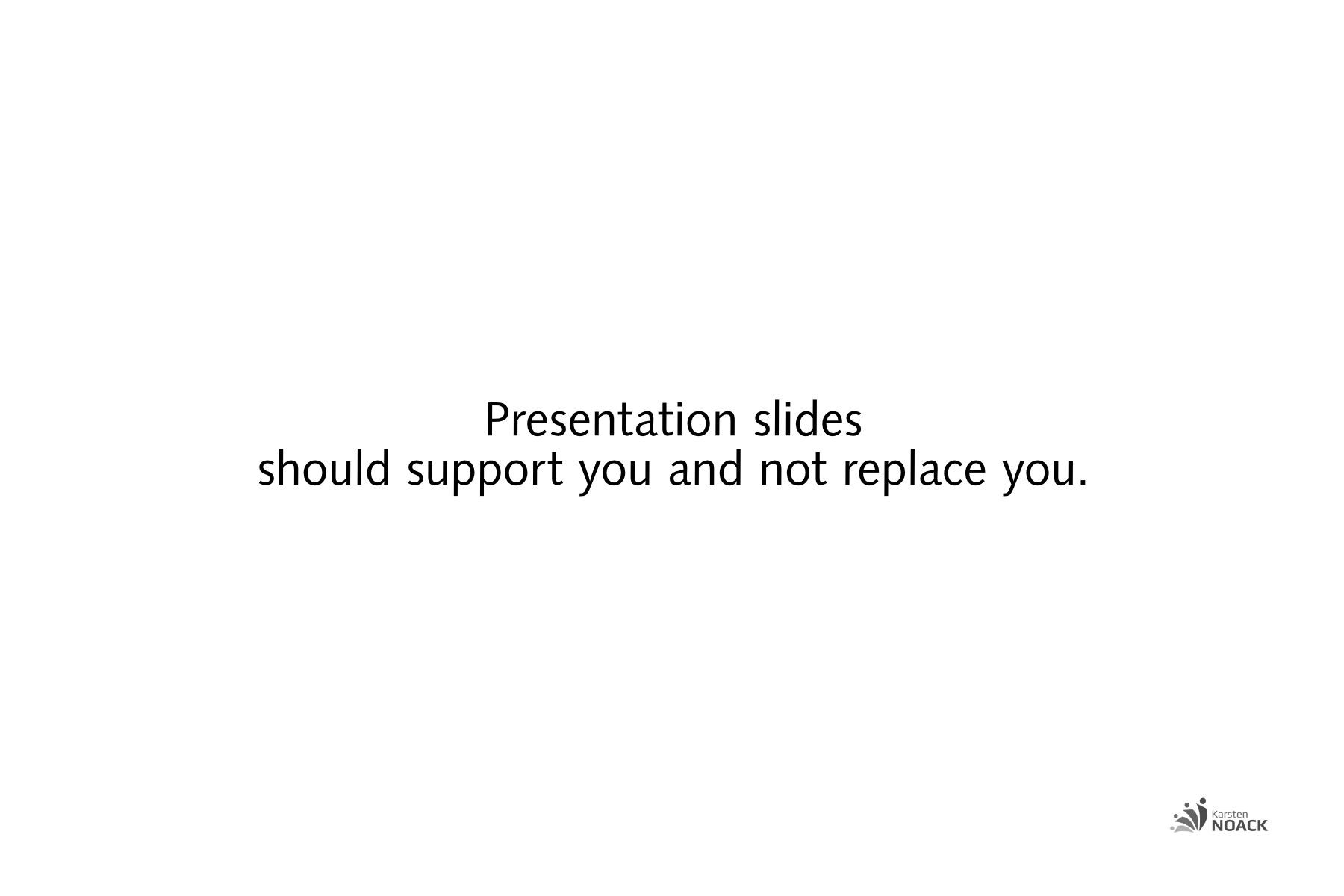
This article is a short excerpt from the more comprehensive course materials my clients receive in a group or individual training or coaching.
Published: February 3, 2007
Author: Karsten Noack
Revision: August 20th, 2023
Translation: ./.
German version: https://www.karstennoack.de/praesentationsfolien-praesentationsdesign/
K:
H:
T: RR
#332












0 Comments